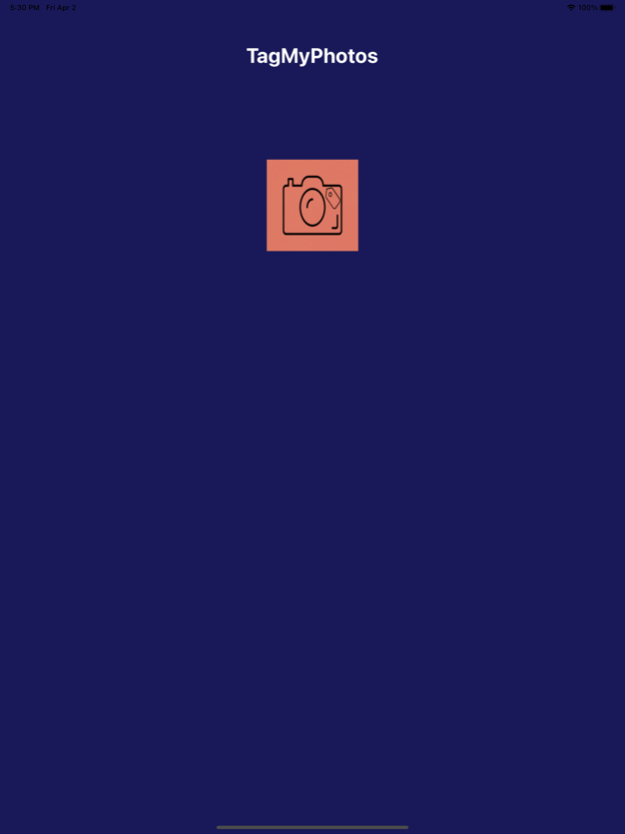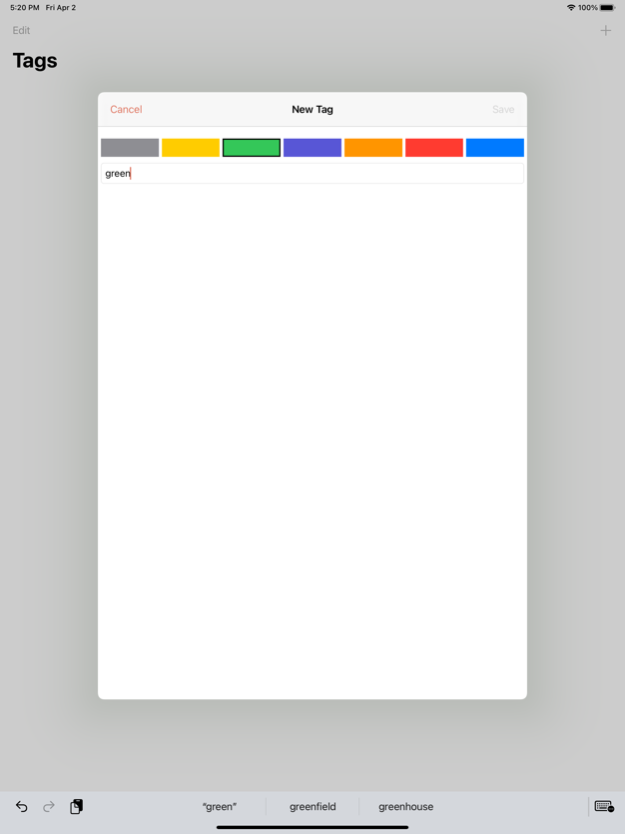TagMyPhotos 2.0.7
Continue to app
Free Version
Publisher Description
The application enables photo tagging using "Edit" functionality in "Photos" application as well as directly inside the application.
TagMyPhotos allows searching tagged photos and album creation based on the search results
Features:
=====================
Fast Tagging - Add tags by selecting existing tags (use keyboard type only when adding a new tag)
Contact Tagging - Choose a contact to tag using name
iCloud Synchronisation - synchronise tag library between devices of the same account. The feature is well suited if iCloud Photo Library Sync is enabled
Application Lock - Prompt for login when switching to the application using Face ID, Touch ID or passcode depending on availability
Various Sharing Formats: Add original photos to album, Small resolution photos, Pdf file
Import multiple items from photos library at once
Scan Document: Use camera to scan a document and tag it
Import From Camera. Use camera within the application to directly save the photo to library and import it to tag library
Tag Filtering: Various filters to search items by tag (using AND or ANY) to make it easier to export
Tag Editing: Allows multiple items tag editing
Share extension: Allows import URLs from external applications or images to tag library
Siri command support: Allows faster tagging a scanned document or a photo
Video tagging support - Videos from the Photos Library can be tagged.
Select All option - Multiple items can be selected at once after filtering the item collection. The default limit is 16 and can be adjusted using application settings.
Video item preview - Long press item and choose View to play the video
Document preview - Long press item and choose View to open the document
All features available in paid version or the one week free trial version
Free trial version limitations
==========================
Limited to 50 items
Export formats : Pdf export, small image export are not available
Import formats: Scanned document, camera import are not available
Other features: Tag Multiple Items, import multiple items from photo library not supported
Privacy: Application lock not supported
Oct 2, 2023
Version 2.0.7
Share extension minor bug fix
About TagMyPhotos
TagMyPhotos is a free app for iOS published in the Screen Capture list of apps, part of Graphic Apps.
The company that develops TagMyPhotos is Andrei Isac. The latest version released by its developer is 2.0.7.
To install TagMyPhotos on your iOS device, just click the green Continue To App button above to start the installation process. The app is listed on our website since 2023-10-02 and was downloaded 1 times. We have already checked if the download link is safe, however for your own protection we recommend that you scan the downloaded app with your antivirus. Your antivirus may detect the TagMyPhotos as malware if the download link is broken.
How to install TagMyPhotos on your iOS device:
- Click on the Continue To App button on our website. This will redirect you to the App Store.
- Once the TagMyPhotos is shown in the iTunes listing of your iOS device, you can start its download and installation. Tap on the GET button to the right of the app to start downloading it.
- If you are not logged-in the iOS appstore app, you'll be prompted for your your Apple ID and/or password.
- After TagMyPhotos is downloaded, you'll see an INSTALL button to the right. Tap on it to start the actual installation of the iOS app.
- Once installation is finished you can tap on the OPEN button to start it. Its icon will also be added to your device home screen.